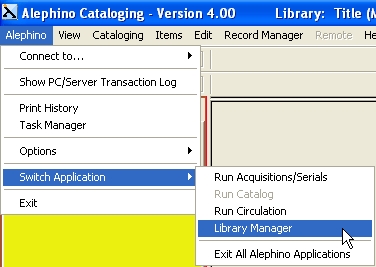
Start the tool from the main menu of the
Cataloging module
Of course, further sources may be integrated via Alephino Z39.50 Gateway.
- Z-MRC = Z39.50 target with MARC21-format (Library of congress)
| !----------------------------- | +----- | +------------------------------> |
| Z39.50-MARC (LoC) | Z-MRC | localhost:2210 |
| !!!!!!!!!!!!!!!!!!!!!!!!!! | +!!!!!!!!!!!!!!!!!!!! | +!!!!! |
| Z39.50-MARC (LoC) | Z-MRC | Z-MRC |
| Z-MRC |
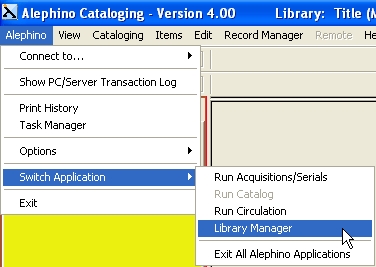 |
1. Start the tool from the main menu of the Cataloging module |
|---|
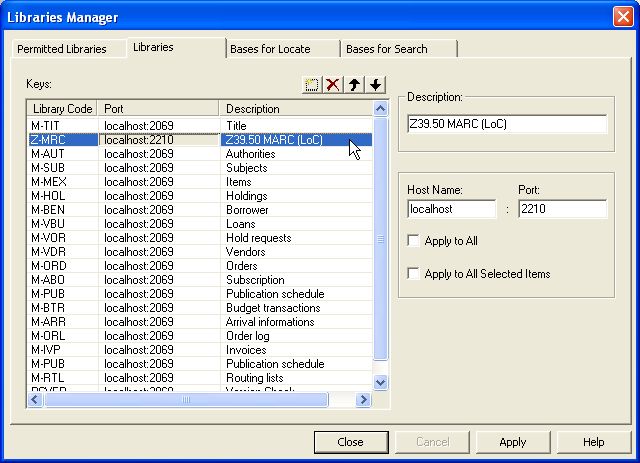 | 2. Add a symbolic database with its gateway address |
|---|
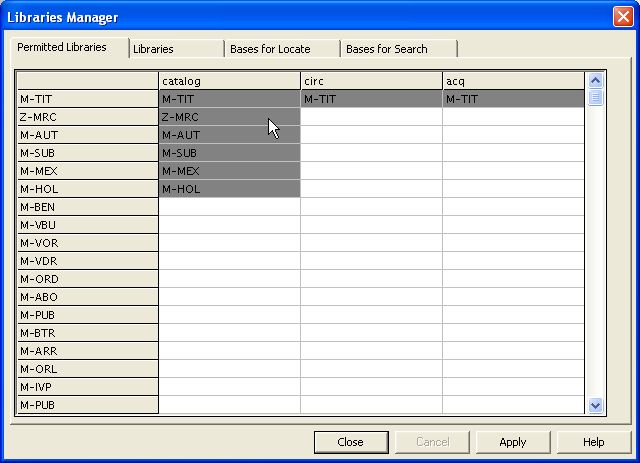 | 3. Make the database available in the Cataloging module |
|---|
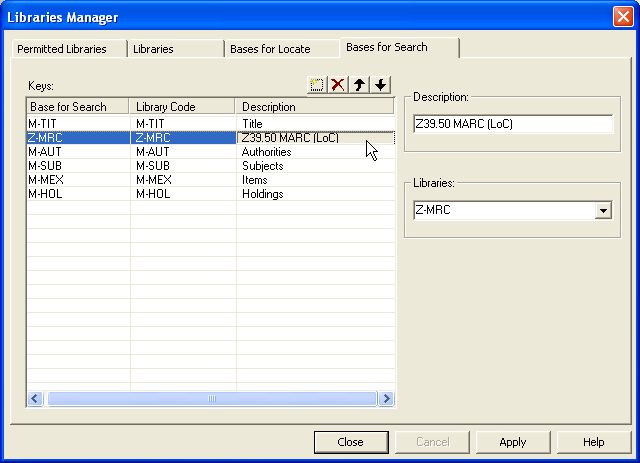 | 4. Assign a name to the database and make it available in the search tabs |
|---|
| In order to adress a Z39.50-source using an appropriate Z39.50-Client (BookWhere, EndNote ...) the following parameters will always be needed: | |
|---|---|
| IP-Address of the server (or DNS-name repectively) | |
| The port number |
(Communication) Port = 2010 |
| The database name |
(Libraries) MARCUS = M-TIT |
| If a user authorization should happen, additionally: | |
| User name Password |
(Communication) User = Z39 Pass = Z39 |